Arrivaxx
Comprehensive Features
Explore what makes Arrivaxx the ideal time attendance solution
Real Time Face Detection
Increase efficiency with ARRIVAXX's advanced facial recognition technology
How It Works
Our state-of-the-art AI facial recognition technology provides seamless and accurate employee identification with minimal effort. The system works across various lighting conditions and angles to ensure reliable performance in any environment.
- Instant identification in under 10 seconds
- Prevents buddy punching and time theft
- Contactless check-in for enhanced hygiene
- Processes multiple employees simultaneously during rush hours
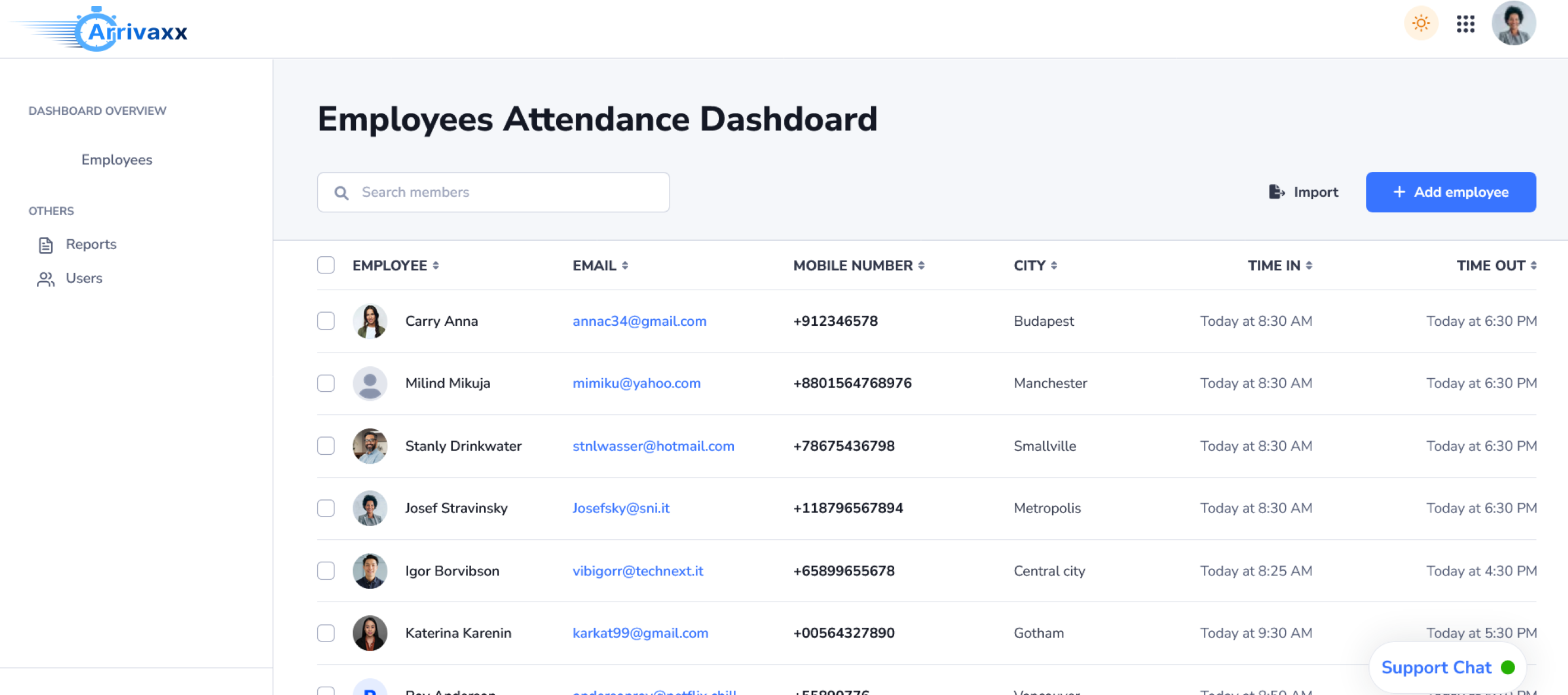
How to Use Real Time Face Detection
1. Employee Approaches
Employee clicks "Clock In" or "Clock Out" on the terminal to activate the camera, then stands in front of it for facial recognition identification.
2. Instant Recognition
The system instantly recognizes the employee's face and matches it to their profile in the database.
3. Attendance Recorded
Time is automatically recorded in the system and a confirmation message is displayed to the employee.
Smart Integration
Easily upload your existing employee CSV file for seamless onboarding
How It Works
Our smart integration system allows you to quickly import your existing employee data and seamlessly integrate with your current HR and payroll systems, saving hours of manual data entry.
- Simple CSV file upload for bulk employee registration
- Automatic mapping of employee data fields
- API access for custom integration solutions
- Real-time data synchronization across platforms
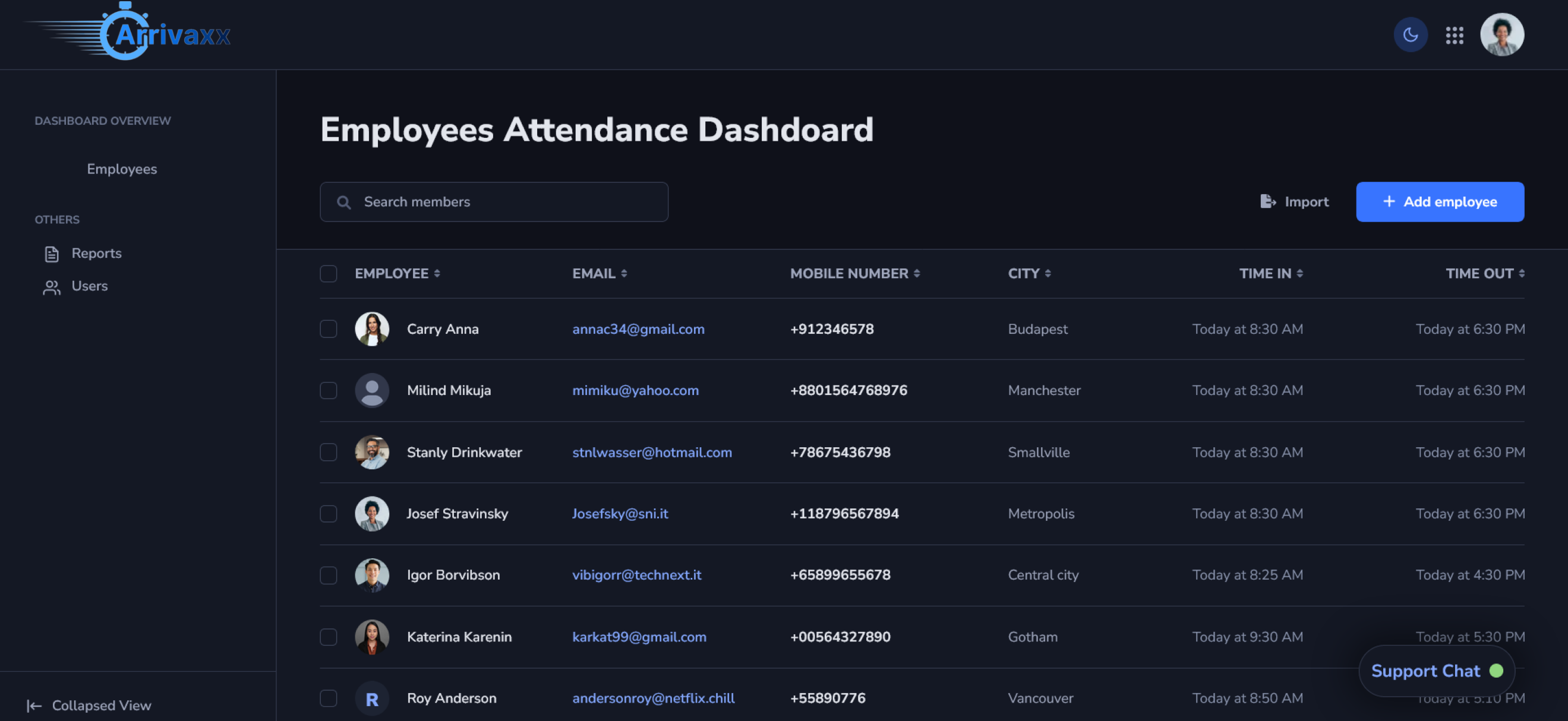
How to Use Smart Integration
1. Prepare CSV File
Format your employee data according to the provided template with necessary fields like name, ID, department, etc.
2. Upload File
Access the admin dashboard, navigate to the employee section, and upload your CSV file through the import tool.
3. Map Fields & Confirm
Review the data mapping, make any necessary adjustments, and confirm to complete the employee import process.
Report Generation
Analyze employee records with detailed and customizable reports
How It Works
Generate comprehensive reports on attendance, punctuality, overtime, and more. Our system offers both pre-built templates and custom report builders to suit your organization's specific needs.
- Customizable report templates for different needs
- Multiple export formats (PDF, Excel, CSV)
- Scheduled automated reports to stakeholders
- Visual data representation with charts and graphs
- Drill-down capabilities for detailed analysis

How to Generate Reports
1. Select Report Type
Choose from various report templates including daily attendance, overtime, late arrivals, early departures, and more.
2. Apply Filters
Customize your report by selecting date ranges, departments, individual employees, or other relevant parameters.
3. Generate & Export
Generate the report, preview it on screen, and export it in your preferred format for sharing or archiving.
Easy to Manage
Keep track of employees with our intuitive management interface
How It Works
Our user-friendly interface makes employee management simple for administrators of all technical skill levels. Powerful yet straightforward tools help you handle everything from onboarding to scheduling.
- Intuitive dashboard with key metrics at a glance
- Simple employee profile management
- Quick access to attendance history
- Bulk actions for efficient management

Management Features
Employee Management
Add, edit, or deactivate employee profiles with ease. Manage departments, roles, and permissions from a central interface.
Shift Management
Create and assign shifts, manage rotations, and handle time-off requests through an intuitive calendar interface.
Employee Self-Service
Empower employees to access their information and submit requests with minimal administrative assistance
How It Works
Give employees access to view their personal records and submit various requests through the system. This self-service portal reduces administrative overhead while ensuring employees can access important information and services.
- View personal information and attendance records
- Request and track status of job letters
- Submit and monitor vacation/time-off requests
- Request updates to personal information
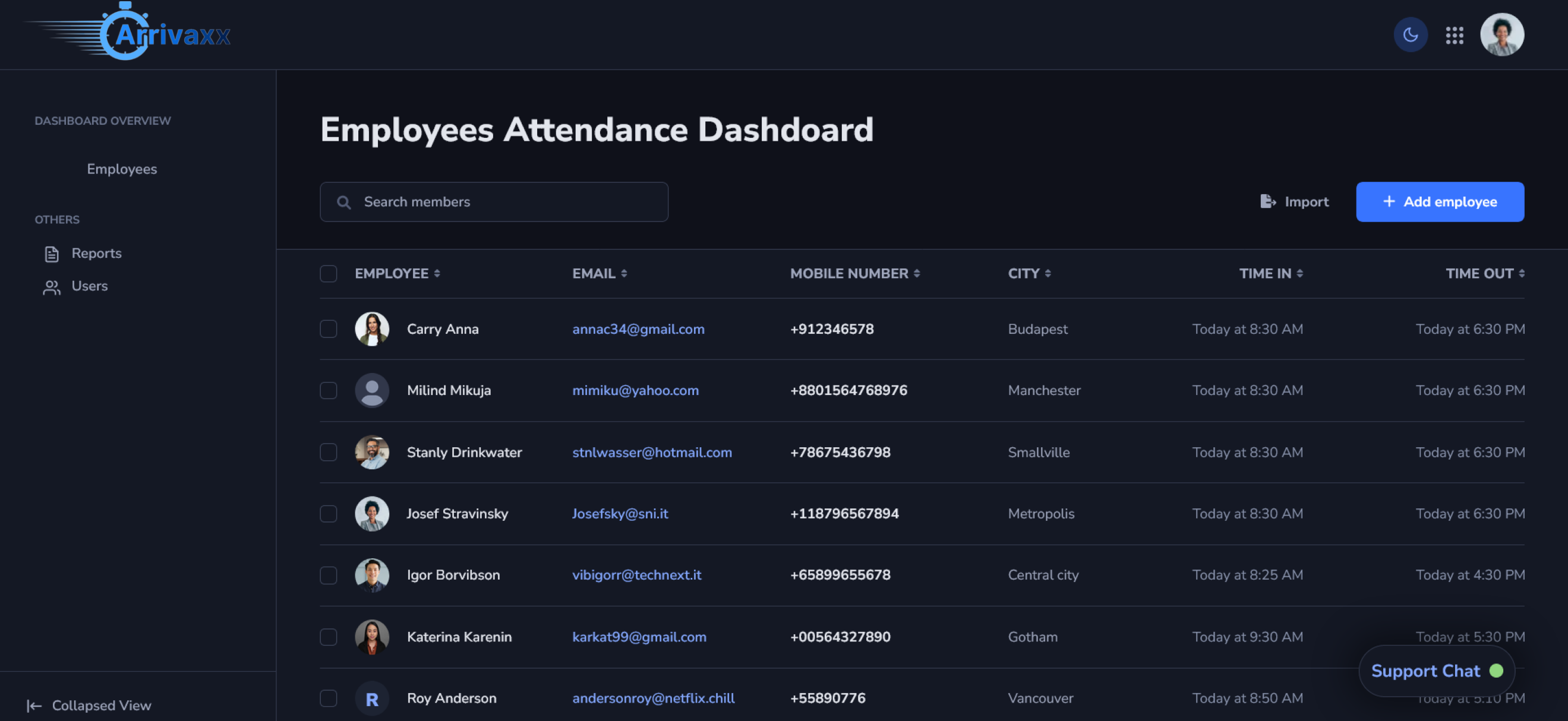
Self-Service Features
Personal Information
Employees can view their personal information and attendance history, and submit requests for information updates when needed.
Document Requests
Request employment verification, job letters, and other important documents while tracking their status through the ArrivaXX system.
Time-Off Management
Submit vacation and time-off requests through the ArrivaXX system with real-time status updates and approval notifications.
Workflow Automation
Automate and streamline administrative tasks to increase productivity
How It Works
Eliminate repetitive manual processes with powerful automation tools that handle everything from approval workflows to notifications, allowing your HR team to focus on more strategic initiatives.
- Customizable approval workflows
- Report generation and distribution
- Absence management
- Overtime calculation and authorization
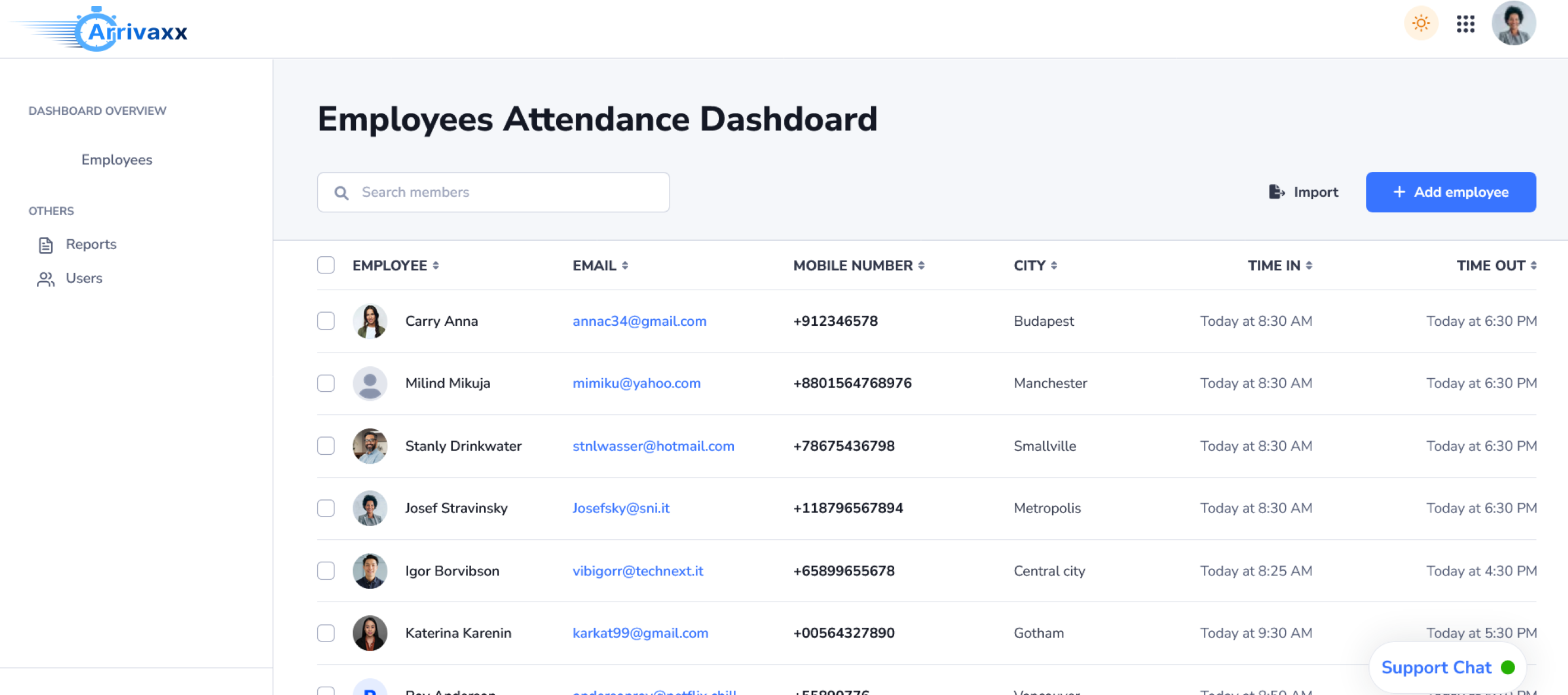
Automation Features
Workflow Builder
Design custom approval workflows with multiple levels, conditions, and actions using our intuitive drag-and-drop builder.
Automated Notifications
Set up automatic alerts for attendance exceptions, pending approvals, schedule changes, and important deadlines.
Time Calculations
Automatically calculate working hours, overtime, late arrivals, and early departures based on customizable rules.